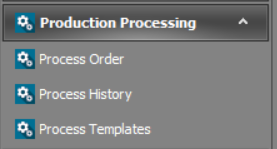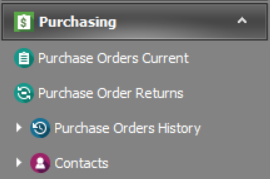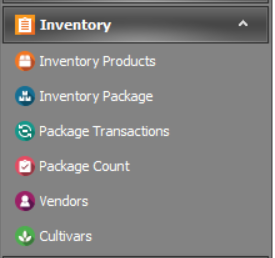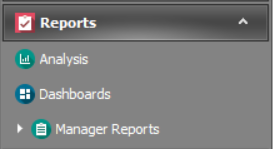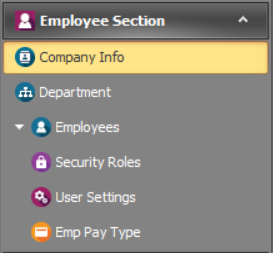The top-level categories in KLĒR's navigation pane are called "modules." The modules are each distinct in their purpose but closely intertwined with other modules in the system. They include Sales, Production Processing, Purchasing, Inventory, Pickup and Delivery, Reports, Admin Tools, Employee Section, and Time Clock. The top search bar allows the user to easily access features within the modules. This article will give a brief overview of each module and its purpose.
Not all modules will be viewable by all users. If you are missing a module you think you should have access to, contact your KLĒR representative for assistance.
Sales
The Sales module is used by retail stores and Toll Processors to manage the processes needed to sell directly to customers as well as track any toll orders. These processes include creating and managing contacts and customers, ringing up customers, creating and assigning discounts, generating invoices, taking payments, setting up service types, as well as managing tasks, .
Production Processing
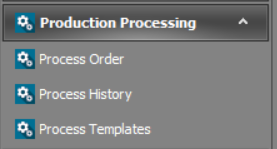
The Production and Processing module allows the user to create process orders, view past production orders, as well as set up templates to streamline the process orders.
Purchasing
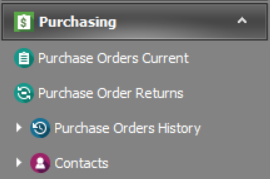
The Purchasing module is used to manage Contacts and create Purchase Orders for the Inventory Products acquired from other vendors or those need to run the business. Vendor payments can be tracked and Products Purchased and Sold can be managed in the Purchasing module.
Inventory
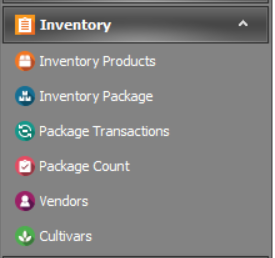
The Inventory module is used to manage all of the Inventory Products. This includes editing Inventory Product information and accessing Inventory Package information. Inventory is also where a sales team will perform the Inventory Count, which is used to keep the Inventory Product list accurate.
Pickup and Delivery
The Pickup and Delivery module is used to manage the transfer of Wholesale product sales. Standard delivery routes can be set up to streamline deliveries. Drivers are able to view Delivery Routes and delivery information and log relevant trip information.
Reports
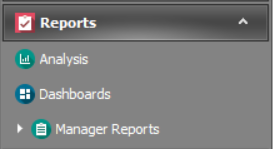
The Reports module allows an Administrator to analyze data, view groups of data, and run reports. Administrators can set sales challenges for employees and teams of employees to encourage teamwork and increase sales!
Admin Tools
The Admin Tools module is only available to a company's system administrators. It gives them the ability to manage deleted items, files, Grow Settings, and Menu Lists. This is where new statuses, categories, and types can be added to the various lists within KLĒR.
Employees Section
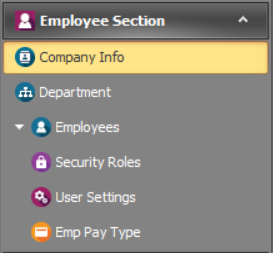
The Employees Section module is essential for managing employees and users. It is only available to those employees designated as managers. Use this module to add Employees or Users, set up Pay Periods, set Security Roles, track time and set Work Week Schedules.