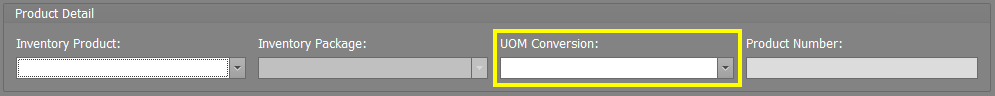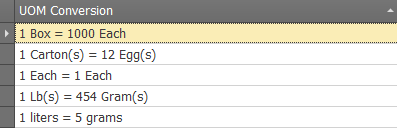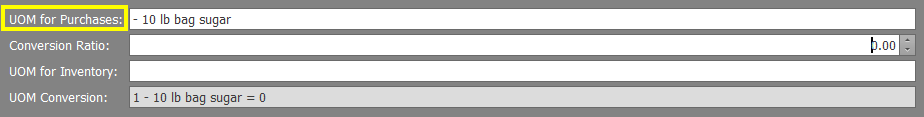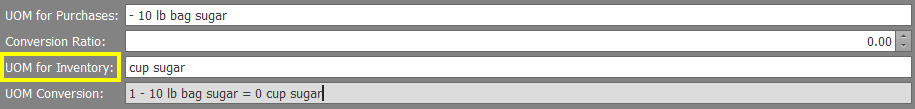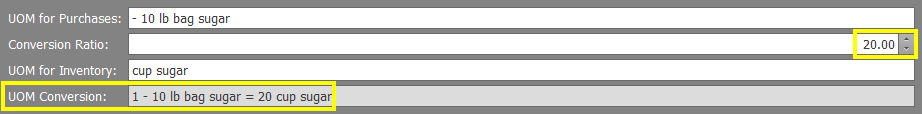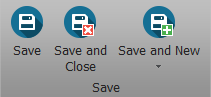When purchasing a new Inventory Product , you'll often need to purchase the product in the form of one unit of measure (i.e., 10 lb bags) and use it in your recipes or production orders in a different unit (i.e., cups). When this happens, you'll need to use a Unit Conversion to tell KLĒR THC how much of one unit of measure equals the other unit of measure. This article will walk you through how to add a Unit Conversion when purchasing an Inventory Product if the one you need does not already exist.
To add a Conversion Unit to an Inventory Product within a Purchase Order, follow the steps below:
- Step 1 - Begin creating a new Purchase Order. As you add your Inventory Product in the Product pop-up window, if the Inventory Product will need to be converted to a new unit of measure, click the UOM Conversion field. If the conversion you need is shown, select it and you're done. Otherwise, click the New button to create a new UOM Conversion.
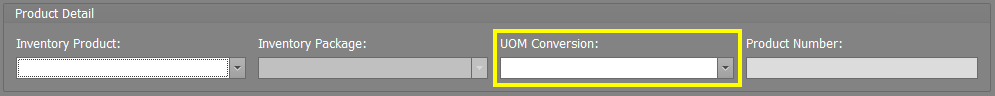
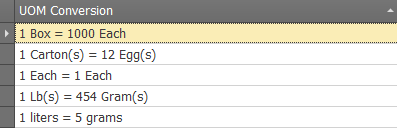

- Step 2 - To build your new Conversion Unit, first enter the unit of measure of the Inventory Product you are purchasing in the UOM for Purchases field. In the example below, we are purchasing a 10 lb. bag of sugar, so the Base Unit is "10 lb bag sugar". Notice how the UOM Conversion auto populates with UOM for Purchases having a base unit of 1 and being equal to 0.
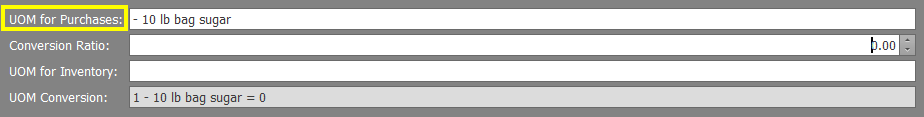
- Step 3 - Next, enter the unit of measure that you will need to convert to in the UOM for Inventory field. In the example below, we use the unit cups for recipes, so the UOM for Inventory will be "cup sugar".
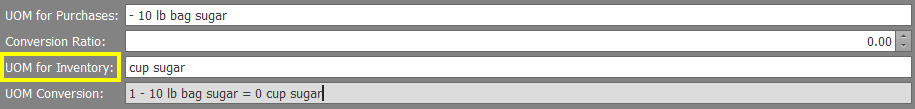
- Step 4 - Now, for some math! Once you have entered both your UOM for Purchases and UOM for Inventory and have clicked into the Conversion Ratio field, you will see 1 (UOM for Purchases) = 0 (UOM for Inventory). Your job is to update the zero to accurately reflect the amount of your UOM for Inventory that equals 1 unit in your UOM for Purchases. To do this, edit the Conversion Ratio field with the correct value and click the Save and Close button. In the example below, since there are about 2 cups to each lb. of sugar, multiplying 2 cups /lb x 10 lbs results in the proper amount of 20 cups of sugar.
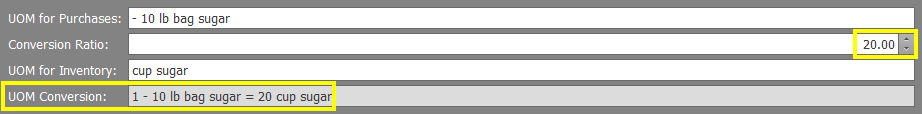
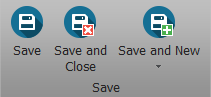
- Step 5 - When a Unit Conversion is used, make sure to use the UOM for Inventory when you Receive a Purchase Order. In the sugar example, if you buy three 10-lb bags of sugar each one will contain 20 cups of sugar. This makes your Receiving Quantity 3 bags x 20 cups, or 60 cups total you received.
Now that you've created this Unit Conversion, it can be selected from the Unit Conversion drop-down for future Purchase Orders. Well done!