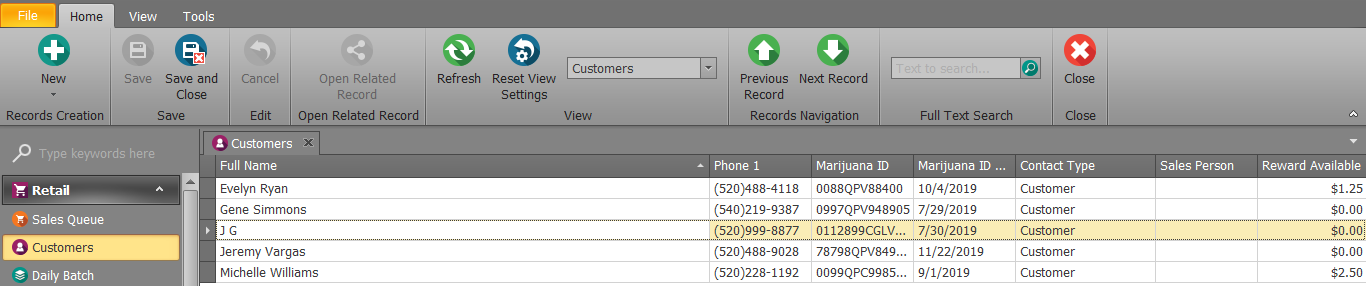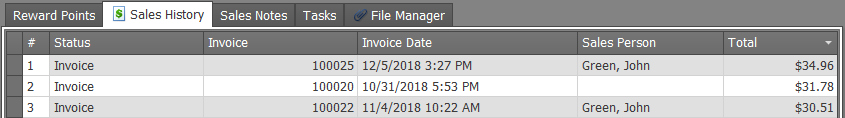Every purchase a Customer makes is associated with their customer record, so you can always go back and see what they purchased and when. This can be very helpful information when it comes to assisting customers on what products they last purchased. This article will walk you through how to view information about a customer's purchase history.
Every purchase a Customer makes is associated with their customer record, so you can always go back and see what they purchased and when. This can be very helpful information when it comes to assisting customers on what products they last purchased. This article will walk you through how to view information about a customer's purchase history.
To view a Customer's purchase history, follow the steps below:
- Step 1 - In the Retail module click on Customers in the navigation pane to view a list of current customers.
- Step 2 - Double-click on the desired Customer to open the detail view of the customer record.
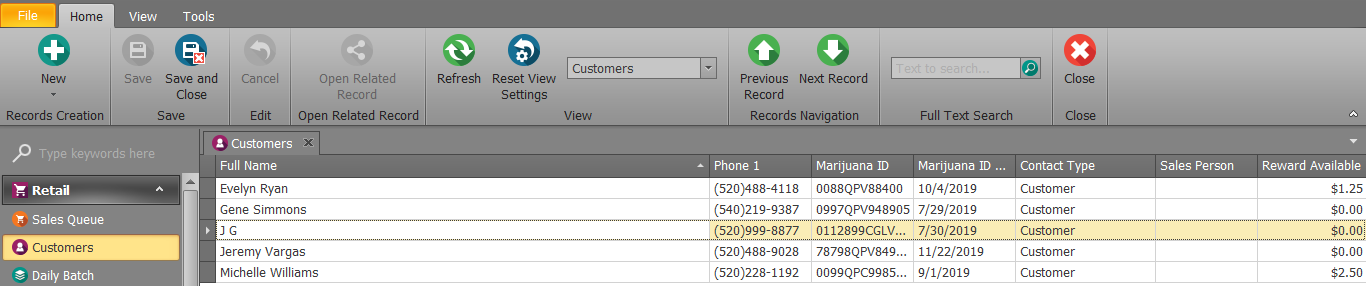
- Step 3 - In the Sales History section, you can view all purchases made by that customer. Double-click on an individual invoice record to view the full invoice for that purchase.
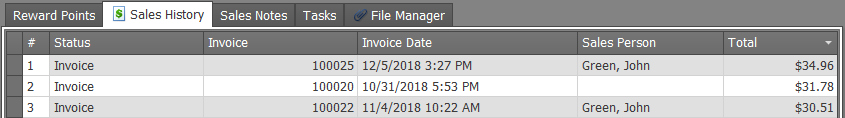
This is a great feature if you need to help a customer remember what they have purchased in the past!