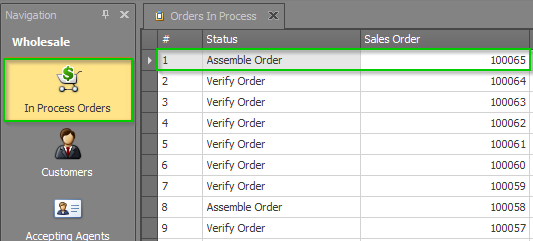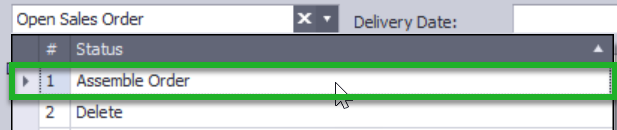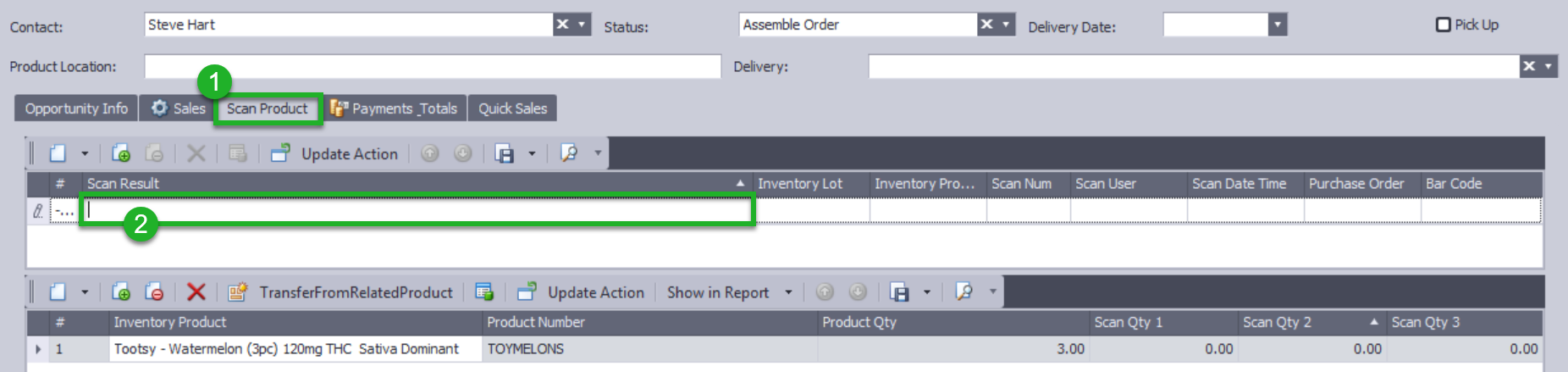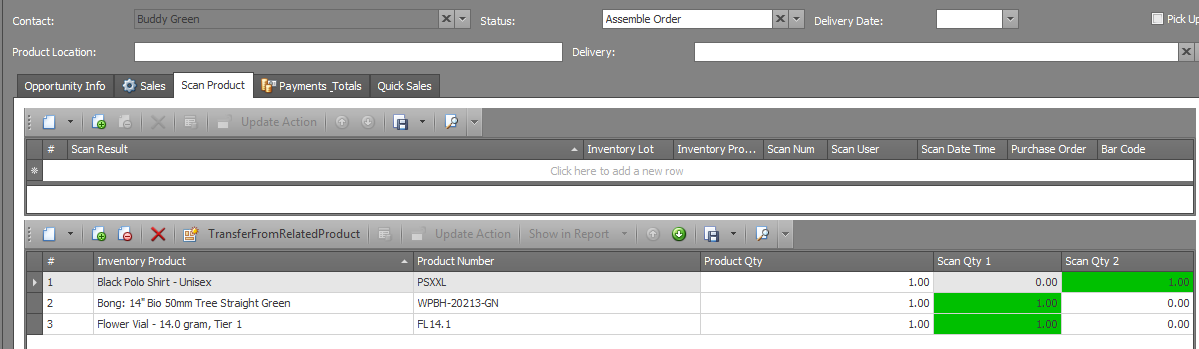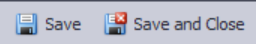Once you've created your wholesale sales order, you're ready to assemble your order! This process involves making sure that you have the right quantities of product headed to your customers. For best results, you'll want a scanner to complete this process.
To assemble a wholesale order, follow the steps below:
- Step 1 - Choose the wholesale sales order to be assembled from the Wholesale Sales module within the In Process Orders section.
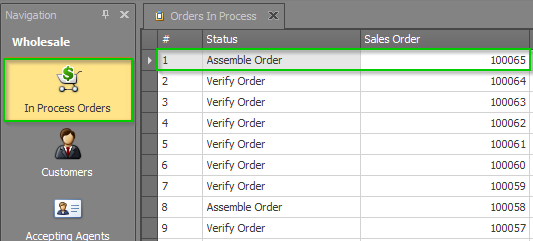
- Step 2 - Select "Assemble Order" from the Status field drop-down. This will let other employees know that you're ready to start assembling the order
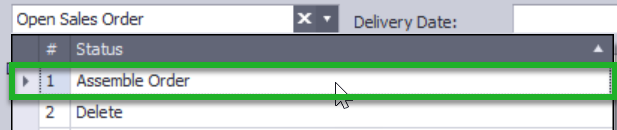
- Step 3 - Click on the Scan Product sub-tab and then place your cursor in the empty Scan Result field.
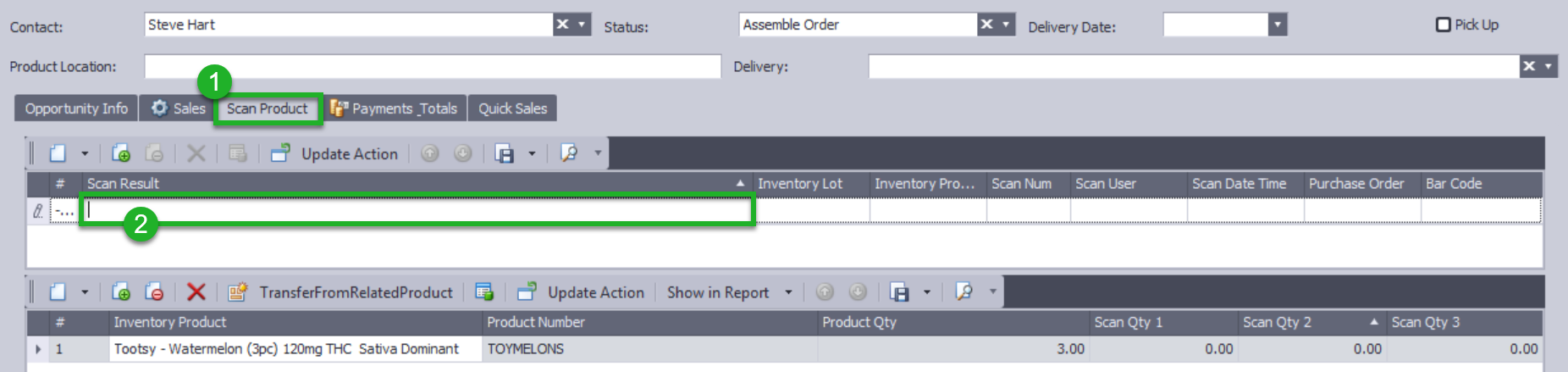
- Step 4 - Scan each of the products required in the order. Once you scan the required amount of a given product for the first time, the correct value will be highlighted green in the Scan Qty 1 field for that product row. This verifies that you have scanned the proper number of that product as required by the order. (To allow for a second scan to verify the correct quantities in the assembled order, a later scan of the products beyond the required amount shown in the Product Qty field will populate in the Scan Qty 2 field. Use of this field is optional.)
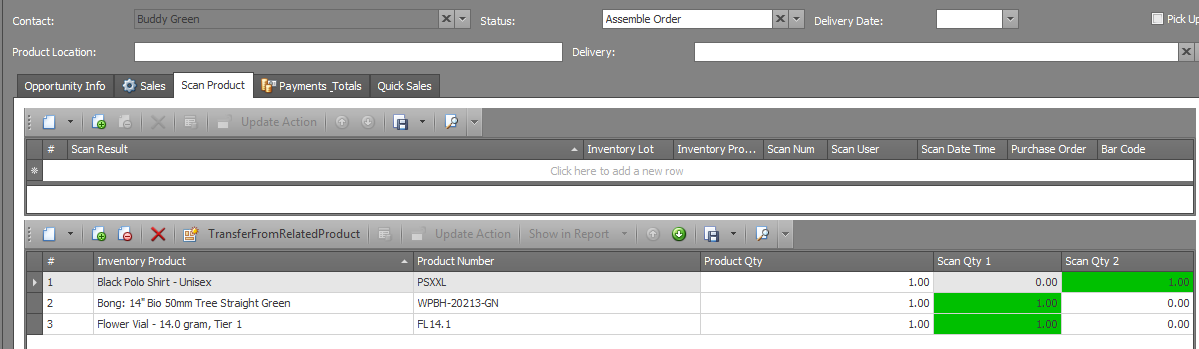
- Step 5 - Click Save or Save and Close.
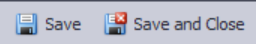
Congratulations! Your order has been assembled and scanned so that you know you have the right quantities of product headed to your customer.