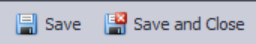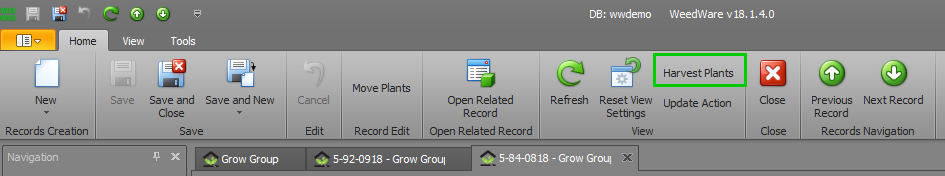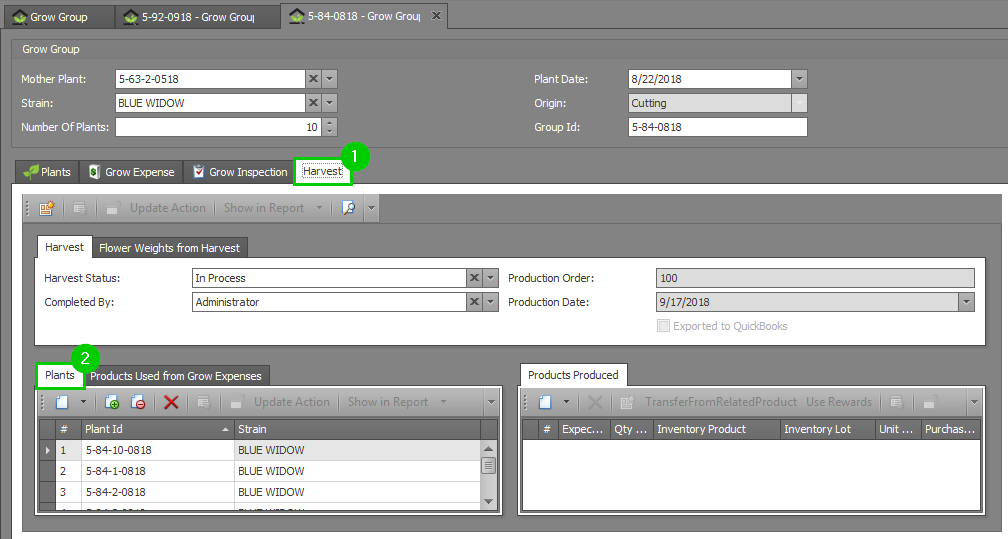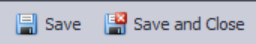When you harvest a Plant, KLĒR THC needs to know about it! There are a number of ways that a Harvested Plant is treated differently by the system, so it can continue to be tracked along its path from seed to sale. Before a Grow Batch can be harvested, all Plants in the Batch must be ready for harvest. This means that if a Plant has been destroyed, it must also be destroyed in KLĒR THC before harvest can occur on the Grow Batch. This article details how to harvest a Plant to be used for further production.
To harvest your Plants in KLĒR THC, follow the steps below:
- Step 1 - From within the Grow & Harvest Module under the Grow Batch section, select the Grow Batch you want to harvest.

- Step 2 - From the Grow Batch detail window, select Harvest Plants from the top ribbon. This will harvest all of the available plants in your Grow Batch. You will be asked, "Are you sure you want to harvest all available plants in this Grow Batch?" If all unusable Plants have been destroyed from the Grow Batch in KLĒR THC and all remaining Plants are ready for Harvest click Yes.
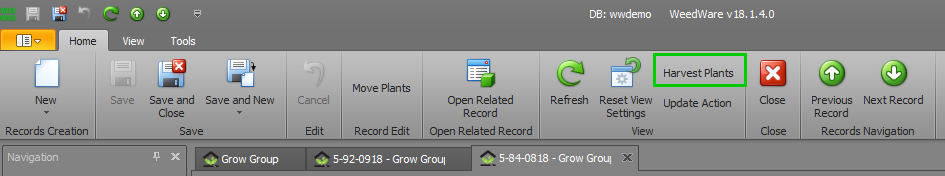
- Step 3 - You will now be able to to view your plants in the Harvest tab, so you can begin your Harvest Production Order converting your harvested Plants to flower or trim.
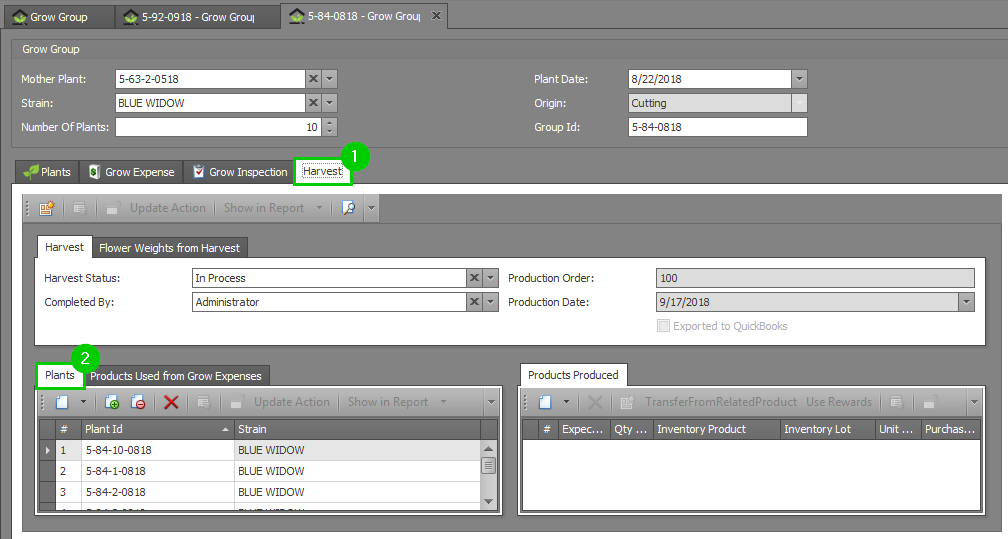
- Step 4 - Click the Save button in the ribbon.