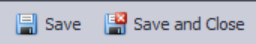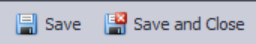The Grow Location field is used to identify the location and Plant Status of a Plant. Depending on how your organization has set up the Grow Location names, this field will tell you the physical room where a given Plant currently lives, as well as information about the status of the Plant, such as "Plant", "Harvest", or "End of Life". The Grow Location will need to be adjusted any time your Plants are physically moved and/or anytime their Plant Status changes.
During your initial KLĒR THC setup, your Implementation Specialist will work with you to get your Grow Location names set up exactly the way you need them. However, you may need to add an additional location later. This article will walk you through how to add a Grow Location.
To add a Grow Location, follow these steps:
- Step 1 - Within the Admin Tools Module, select Grow Locations from the Grow Settings drop-down. Then click the New button at the top of the screen.
- Step 2 - Fill out each of the following fields to create the new Grow Location.
- Location - Give the location memorable name for where to find the Grow Batch.
- Harvest - Click this button if the location is designated as a room to harvest Plants.
- End of Life - Click this button if the location will be the last for the Plant, and they will be cut down at this location.
- Step 3 - Click Save and Save and Close.