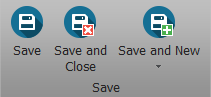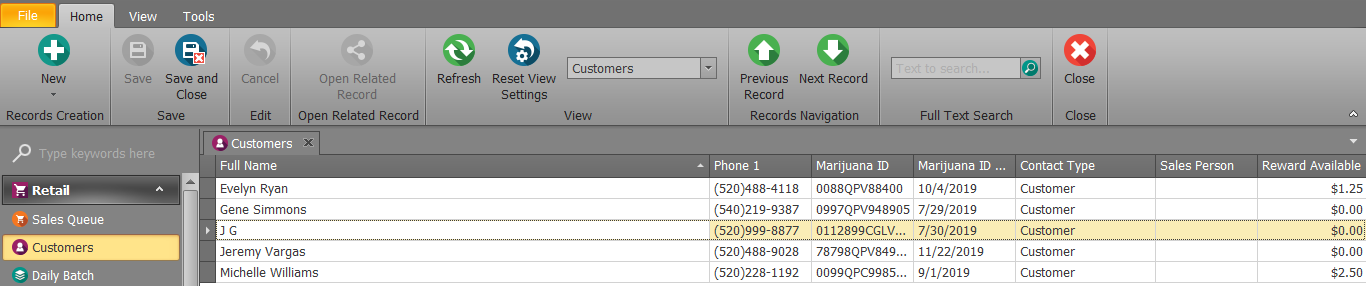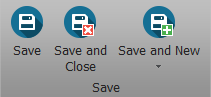You may need to edit a Retail Customer 's information after they've been created. For example, if they renew their marijuana ID or have a change of address. Click here if you still need to Add the Customer. This article will walk you through how to make changes to an existing customer. 
To edit a Customer's information, follow the steps below:
- Step 1 - In the Retail Module select Customer from the navigation pane to view a list of current customers.
- Step 2 - Double-click on the desired Customer to open the detail view for the record you are editing.
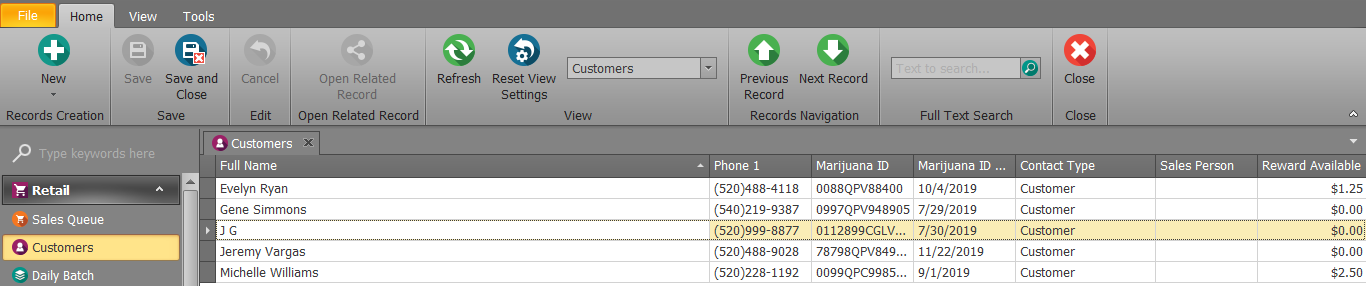
- Step 3 - Edit the fields you need to update.
- Step 4 - Click one of the Save options.