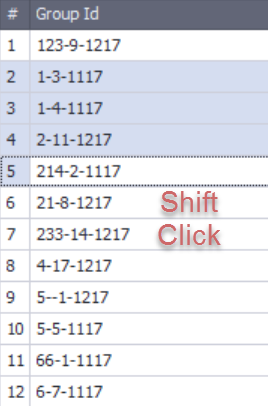Just like many other software applications, KLĒR THC allows you to select multiple options from a given list at the same time. This article will walk you through the steps for multiple-select.
To select multiple options from a list at once, follow the steps below:
- Step 1 - Click the row containing the first option you want to select
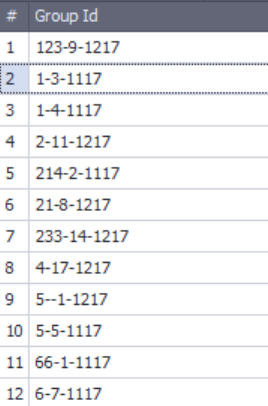
- Step 2 - While holding down the ctrl key (⌘ key on Mac), click each of the options you want to select, one-by-one.
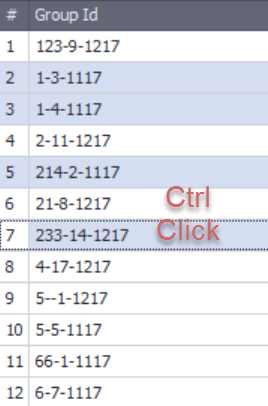
OR - While holding down the shift key, click the last option in a list of consecutive options to choose all of the options in-between.