Creating a Toll Processing Order
Select the Sales tab on the left navigation
Choose Sales Queue then click New in the upper left-hand corner

Select a Customer and a Salesperson then select the Process Orders Tab
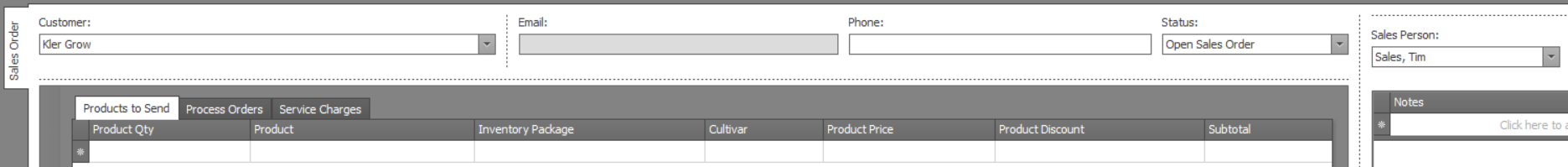
Click the green plus button
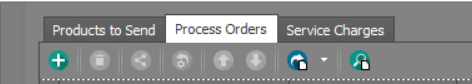
- Follow the steps in Process Order
From here you can close the sale by selecting the PAY button at the right side of the window

- You may print an invoice or receipt from here
